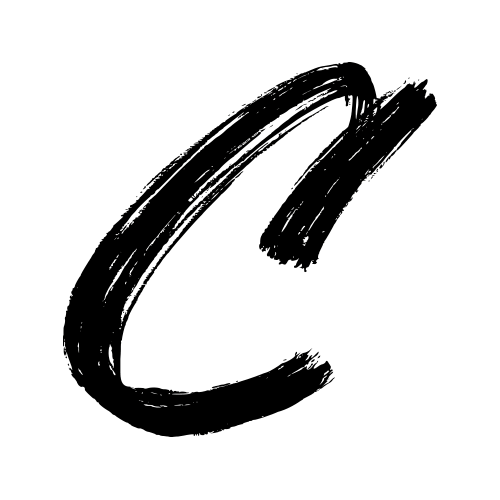The Heart Behind the Concept
Lights ON is more than just an app - it’s a deeply personal project inspired by my own experience with my husband’s grandfather, who suffered from Alzheimer’s disease.
In the final stages of his life, he often couldn’t recognize even the people closest to him. During one visit, we found a way to gently guide him back to connection. We played a simple, improvised game, starting with questions about how many children he had, their names, how many grandchildren, so on and so forth. Step by step, like leaving breadcrumbs, we helped him piece together the family tree until he proudly remembered my husband’s name. For a moment, the light was back on - his confidence, his pride, and joy recognizing loved ones. That moment stayed with me.
It sparked the idea for Lights ON:
💡 An app designed to recreate those gentle pathways toward memory, using games that aren’t about testing or correcting but about sparking recognition, pride, and warmth.
Name Origin & Reframe
"The lights are on, but there’s no one home."
A saying often used to describe disconnection in dementia, but what if we could flip the script?
Lights ON boldly flips that script with a positive, powerful reframe:
A spark of recognition. A warm welcome. A gentle light guiding someone home.
Where once people saw absence, this app helps bring presence, warmth, and clarity back into view for both caregivers and loved ones.
Main Goals
Design an accessible, intuitive interface for users with cognitive or motor challenges.
Empower caregivers with an easy, intuitive tool to easily upload content and track engagement.
Foster emotional connection through personalized, engaging memory puzzles.
The Challenge
For people with Alzheimer's and their caregivers, moments of recognition become fewer and more precious. Traditional memory support tools are often clinical, impersonal, or too complex, making the emotional journey even harder.
For users with Alzheimer’s: Memory loss often creates isolation, frustration, and emotional distress.
For caregivers: Providing meaningful support without adding complexity is a significant challenge.
The Solution
Lights ON transforms cherished family photos, stories, and familiar voices into engaging, accessible, and personalized memory puzzles. The design intentionally prioritizes emotional connection, recognition, and moments of pride, just like the game we played with my husband’s grandfather.
Design Considerations
Designing for older adults and individuals with Alzheimer’s requires care, intentionality, and an understanding of age-related changes in cognition, motor skills, and sensory perception. Below are expanded elements for Lights ON:
1. Cognitive Accessibility
Simple, Predictable Navigation:
Use consistent UI patterns. For example, always place the “Back” button in the bottom left corner.
Limit decision points to 1–2 per screen to reduce confusion.
Progressive Disclosure:
Only introduce new features after the user becomes familiar with current ones. Example: Only show “Story View” after a few successful puzzle sessions.
2. Visual Accessibility
High Contrast Themes:
Use WCAG-compliant color ratios (4.5:1 or higher) for text and interactive elements.
Dark text on light backgrounds is easier to process for most seniors.
Large Touch Targets:
Buttons should be at least 44x44 dp for easy tapping.
Simple Iconography:
Icons should be familiar (e.g., a heart for favorites, a house for home).
Pair icons with labels (no icon-only menus).
Typography:
Atkinson Hyperlegible (for Body Text):
Specifically designed for people with low vision and cognitive disabilities. Clear letterforms prevent confusion between similar shapes (like I/l/1 or O/0).Nunito (for Headlines & Logo):
A friendly, rounded sans-serif that feels warm and approachable but still modern.
✅ Why this works:
Highly readable across digital devices, especially for elderly users. The rounded nature of Nunito softens the clinical feeling without sacrificing clarity.
3. Emotional Sensitivity
Gentle Reinforcement:
Avoid phrases like “Incorrect” or “Try again.” Instead, use “Let’s give that another go!” or “That’s okay, you’re doing great.”
Content Moderation Options:
Allow caregivers to preview and filter sensitive photos or memories.
Session Feedback:
Simple prompts after a session: “Was this game fun?” with a thumbs-up or thumbs-down.
Session End with Positivity: e.g., “That was beautiful—thank you for playing!”
4. Motor Accessibility
Single-tap Interactions:
Avoid double-taps or swipes when possible. Use single-tap, large, central buttons.
Voice Navigation (Optional):
“Say ‘Next’ to move forward.”
Limited Input Fields:
Minimize typing; rely on voice or photo selection for input wherever possible.
Tablet-Optimized UI for larger targets and easier reach.
Essential Design Assessment & Accessibility Elements
1. Cognitive Accessibility
Simplicity in design: Use minimal UI clutter, clear step-by-step interactions.
Familiar navigation patterns: Buttons and interactions should follow common, recognizable patterns.
Consistent layout: Keep button positions and UI structure consistent across screens.
Progressive disclosure: Avoid showing too much at once—introduce features as needed.
Avoid jargon: Use simple, everyday language.
2. Visual Accessibility
High contrast UI: Use large, bold fonts (16pt or larger) and high color contrast between text/background.
Readable fonts: Sans-serif fonts like Arial or Helvetica.
Icons with labels: Always pair icons with text.
Adjustable text sizes and screen brightness.
3. Auditory & Sensory Accessibility
Optional voice guidance: Narration for instructions and feedback.
Subtitles or closed captions for any audio.
Gentle sound cues: Reinforce feedback without startling.
4. Touch Interaction & Motor Accessibility
Large touch targets (44x44pt minimum).
Avoid fine motor gestures: No pinch-zoom or complex swipes.
Error-tolerant controls: Prevent misclicks, provide undo options.
Voice input option if possible.
5. Emotional Accessibility
Positive reinforcement: Gentle, warm messages when users succeed or make mistakes.
Non-punitive design: There are no “wrong” answers—just encouragement to try again.
Calming visuals and sounds: Avoid loud colors or jarring animations.
UI & UX Features to Develop
Core UX Features
Profile Setup by Caregiver: Upload family photos, names, voice messages, and small stories.
Puzzle Game Interface: Matching faces to names, voices to images, or memory-based challenges.
Difficulty Levels: From simple tap-to-match to light storytelling-based memory puzzles.
Daily Highlight: One "Person of the Day" to reinforce recognition over time.
Reminiscence Mode: A non-game mode where the user browses family stories and pictures.
Gentle Reminders: “Would you like to play a memory game today?” prompts.
UI Features
Big, Bold Navigation Buttons
Face-first Design: Emphasize family faces front and center.
Voice Playback Buttons: Let the person hear the loved one’s voice.
Color-coded cues: Like green for success, soft blue for navigation.
Accessibility Settings Panel: Caregiver can adjust contrast, text size, sound levels.
Sample Copy for In-App Text
Positive Reinforcement:
“You’re doing great!”
“That’s a familiar face!”
“You’ve matched Anna with her smile—nice work!”
“Every memory matters. Keep going!”
Gentle Prompts:
“Would you like to see today’s memory?”
“Tap a face to play a memory puzzle.”
“Let’s remember someone special today.”
Error-Friendly Feedback:
“Not quite, but that’s okay! Try another face.”
“Memories take time—give it another go!”
2. Tagline Ideas
“Bringing Faces Back to Heart.”
“Where every memory finds its way.”
“Made for remembering, made with love.”
“Gentle games. Lasting connections.”
3. Tone & Voice
Tone: Warm, encouraging, calm.
Voice: Gentle and empowering. Always kind, never condescending.
Language: Plain, positive, and familiar. Avoid technical or medical terms.
📚 Supporting Research
Games Improve Recall & Engagement
Activities like matching and personalized storytelling increase connection and slow cognitive decline.
→ MQT HomecareFamiliarity Improves Comfort
Voice, photos, and family moments anchor elderly users to safe emotions.
→ Memory & CompanyAccessibility = Dignity
When designing for aging users, intuitive, clear, respectful design enhances life quality.
→ The McKendree
Final thoughts
Designing Lights ON wasn’t just about creating another app. It was about recreating a moment of deep emotional connection - a tribute to a cherished family memory. This project reinforced my belief that thoughtful, empathy-driven design can profoundly improve people's lives, turning everyday technology into bridges of emotional intimacy and human warmth.